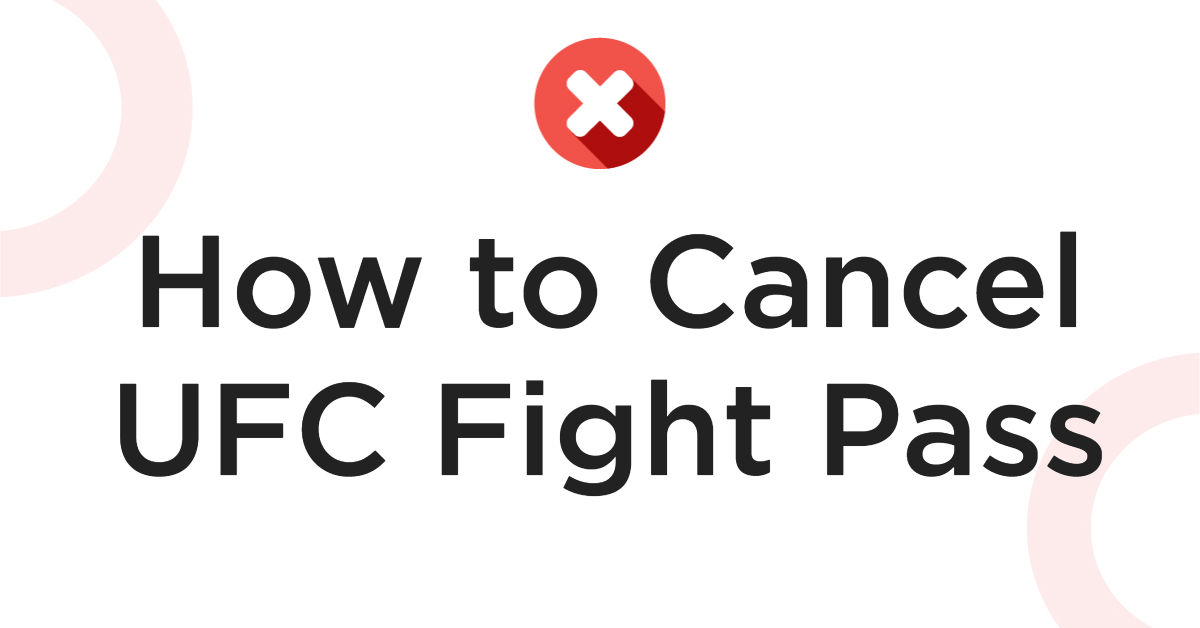The world of MMA – a realm where combat sports aficionados convene to cheer on their favorite fighters and revel in the euphoria of the sport. With the rise of platforms like the UFC Fight Pass, accessing the best fights and fighters has become a breeze. But what if there comes a time you need to opt-out? Let’s delve into the world of UFC Fight Pass and unravel the steps to cancel it, should you need to.
Service Plans:
Before you get into the cancellation details, it’s pivotal to understand the service plans available. UFC Fight Pass comes in two flavors:
Monthly Subscription:
Priced at $9.99, this package offers a monthly binge of your favorite UFC content.
Annual Pass:
For the devoted fan, this package, priced at $95.99 per year, might just be the ticket to year-round access.
Besides access to nearly every historical UFC fight, subscribers can tune into all The Ultimate Fighter seasons and relish in other combat sports content, including documentaries. With around 20,000 fights, you’re in for quite the feast! But remember, while the die-hard fans might find immense value, the occasional watcher might not benefit as much.
Steps to Cancel UFC Fight Pass:
Wondering how to let go of your subscription? Here’s a roadmap to guide you through:
Via the Official Website:
- Sign In: Visit the UFC Fight Pass website and sign in.
- My Account: Locate the My Account section at the page’s top.
- Subscriptions: Click on this tab to view your active subscriptions.
- Cancel: Find the Cancel Subscription option, and after clicking, affirm by selecting ‘Yes, Cancel Subscription.’
For Android Users via Google Play Store:
- Google Play: Launch the app.
- Profile & Payments: Tap on your profile icon and proceed to Payments & Subscriptions.
- UFC Subscription: Within the list of subscriptions, find and select UFC Fight Pass.
- Cancel: Opt to cancel the subscription and verify your choice.
For iOS Users via Apple App Store:
- Settings: Open and tap on your name.
- Apple ID: Authenticate your access.
- Subscriptions: Locate this tab.
- UFC Subscription: Find UFC Fight Pass and choose to cancel, verifying your decision.
Roku Users:
- Roku Sign-In: Head to the official Roku page and log in.
- Manage Subscriptions: Find this section and proceed to Active subscriptions.
- UFC Subscription: Locate your UFC Fight Pass.
- Turn off auto-renew: Select this, provide a reason for canceling, and finalize by clicking ‘Continue to cancel.’
Benefits and Features:
What makes UFC Fight Pass a gem? Well, it’s a haven for fans of the Ultimate Fighting Championship. From streaming channels to an extensive on-demand program library, it’s every MMA enthusiast’s dream. And with access to other fighting spectacles, the platform is truly a treat for combat sports lovers.
Considerations:
Although packed with features, the UFC Fight Pass might not be for everyone. Casual viewers might not find as much value as ardent fans. Given its niche focus, it’s essential to evaluate how frequently you’d utilize the service before committing.
FAQ Section:
What’s the cost of UFC Fight Pass?
There are two plans: a monthly subscription for $9.99 and an annual pass for $95.99.
Can I cancel my subscription via mobile?
Yes, both Android and iOS devices support the cancellation process.
I subscribed via Roku. Can I cancel there?
Absolutely! Follow the Roku-specific steps mentioned above.
Conclusion:
Whether you’re a die-hard MMA fan or an occasional viewer, knowing your options and understanding the steps to modify or cancel services like the UFC Fight Pass is essential. We hope this guide aids you in making informed decisions regarding your subscriptions. For more on the UFC and related content, click here or explore this comprehensive database.