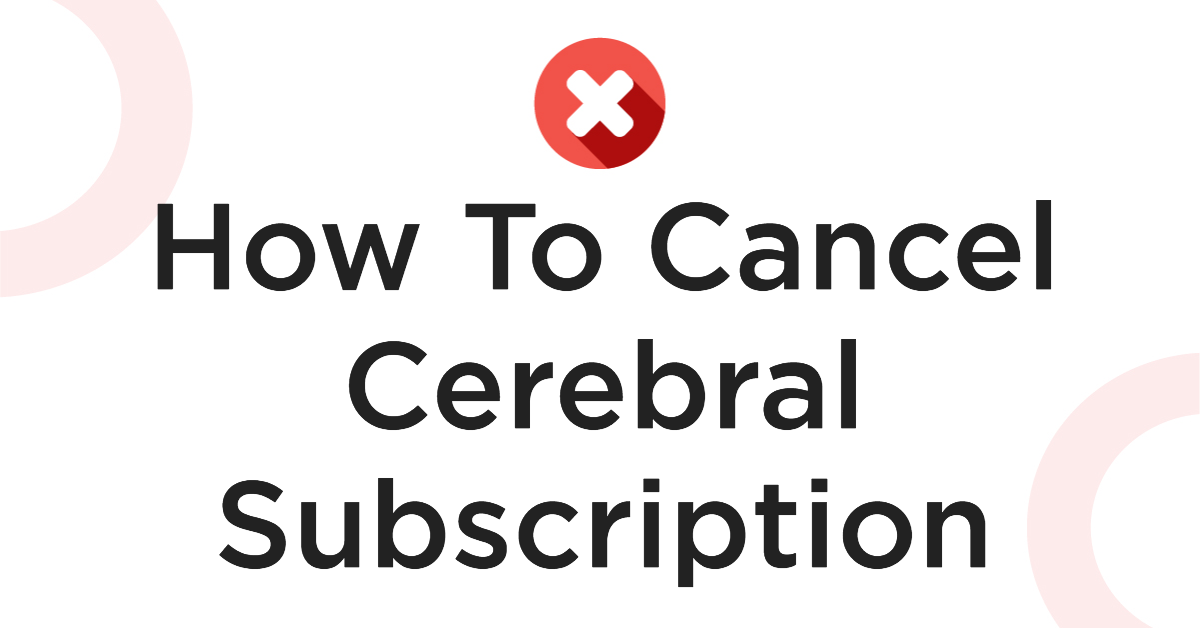In an age where mental health awareness is paramount, services like Cerebral have emerged to provide users with an avenue for mental well-being. For varied reasons, sometimes, individuals might decide to discontinue such a service. This article will guide you on how to cancel your Cerebral subscription, detailing each method available and ensuring you have all the information needed to make this decision.
Service Plans
Cerebral offers a variety of subscription packages tailored to different needs. While we won’t delve into the specifics of each plan in this article, it’s essential to be aware of the plan you’re subscribed to, as it can impact the cancellation process. Make sure to revisit your subscription details to understand its features, benefits, and costs.
Steps to Cancel Your Cerebral Subscription
Cancelling your Cerebral subscription can be accomplished through various methods. Let’s break them down:
Online:
- Navigate to the Cerebral Website and log in.
- Access the Menu.
- Click on “My Account.”
- Under “Subscription,” click “View membership plan details.”
- Tap on “Cancel Subscription.”
Via Email:
- Draft an email detailing your subscription information.
- Send it to [email protected].
- Await further instructions from a team member and follow them promptly.
On iPhone:
- Access iPhone settings.
- Click on your Apple ID.
- Navigate to “Subscriptions.”
- Choose “Cerebral.”
- Tap “Cancel Subscription,” then confirm.
On Android:
- Open Google Play Store.
- Navigate to “Account.”
- Click “Payments & Subscriptions.”
- Select “Cerebral.”
- Tap “Cancel Subscription,” choose a reason, then continue.
Via PayPal:
- Log in to PayPal.
- Head to “Settings.”
- Click on “Payments.”
- Navigate to “Manage Automatic Payments.”
- Cancel the “Cerebral- Mental Health” subscription.
Benefits and Features
Cerebral’s platform stands out due to its seamless user experience and comprehensive mental health support. From therapy sessions to expert guidance, subscribers benefit from a robust support system, which is worth considering before cancellation.
Considerations
Before canceling, it’s wise to evaluate if the reasons for discontinuation outweigh the benefits the platform offers. Also, ensure that there are no lingering financial obligations or conditions that might affect the process.
FAQ Section
Can I reinstate my subscription once it’s canceled?
Typically, service platforms like Cerebral allow for reactivation. However, consult with their customer service for specifics.
Are there any fees associated with cancellation?
The answer varies based on your subscription type. Always check the terms before proceeding.
Conclusion
Cancelling a Cerebral subscription can be simple if you know the right channels. Remember to assess the platform’s benefits against your reasons for cancellation. Whatever you decide, prioritize your mental well-being above all.